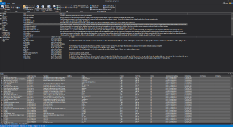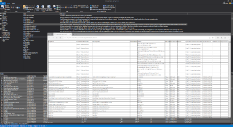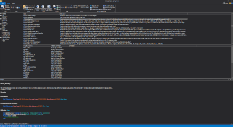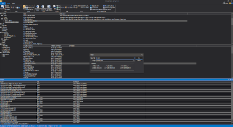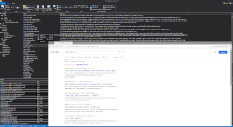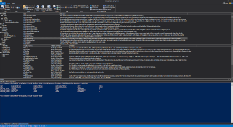CIM Explorer 2025
Get a handle on CIM classes and their properties and methods.- Superior performance using cached data and multi-threaded code gets you results fast.
- Explore and query local and remote machines.
- A large variety of search options enables you to access the information you need faster and more precisely.
- Filters allow you to reduce noise and focus only on relevant information.
- Preset and custom queries let you not only examine the classes, properties and methods but also the underlying data.
- View all documentation for any CIM objects.
- Generates sample code for PowerShell and VBScript, including calls to both CIM methods.
- Local cache allows you to browse remote machines even when not connected.
CIM Explorer is the next generation tool for exploring the vast universe of the Windows Management Instrumentation database. The CIM database represents an extensive repository of information about your servers and client machines, which, as a system or network administrator, you need to utilize every day. Use CIM Explorer’s Windows PowerShell code generating abilities to create code for queries or even a GUI app with just a few clicks. The integrated PowerShell console for Windows PowerShell and PowerShell Core makes testing generated PowerShell statements instant and easy.
Remote CIM database structure information is cached locally, so there is no delay when navigating to the CIM class and property you need to access. The data is, of course, queried directly from the remote computer.
CIM Explorer’s search and filter abilities will allow you to find what you need quickly and easily. Live PowerShell links in the documentation for both CIM classes and properties enable you to run a sample query with a single click.
Key Features
Browse remote machines
Connect to any machine in your network and browse, search or query its CIM database. All namespaces, classes, properties and methods are cached locally so you can browse even when you are not connected.
Access all CIM information
You have full access to all the help and documentation that the CIM provider stores in the database.
Search everything
A large number of options enables you to search any particular class or namespace as well as the entire database. Limit the search to the elements you need, or search everything.
Filter out the noise
Advanced filter options allow you to limit the classes you see, making browsing and scanning for the desired objects much easier. Custom filters can adapt the current view to your needs at any moment.
Query data
Browsing properties and methods of a class is not always enough. The underlying data can be just as important. The multi-threaded query functions allow you to query by class, specific properties or with custom WQL expressions. Getting the PowerShell code for your query is just a click away.
Export results
CIM queries can yield a large amount of data that needs to be processed in other applications or tools. CIM Explorer provides you with four common file formats to export your query results: HTML, XML, CSV and plain text.
Generate code
For each class or property, you automatically get the correct code to query your selection in PowerShell or VBScript. CIM Method calls are shown with PowerShell sample code specifying parameters in their correct order. All that information is displayed alongside the documentation for the object.
Latest Version: 2.4.115
Explore Version History
Requirements
- Windows Server 2019/2022/2025 or Windows 10/11, 64-bit and ARM64 versions supported
- 15 MB free disk space
- 1 GB RAM
- Visual Studio 2015-2022 Runtime
- Windows PowerShell 5.1 and/or PowerShell 7
Screenshot Gallery
User Reviews
-Shawn