By default, PrimalScript does not display whitespace characters, such as spaces, tabs, and newlines (<Enter> key).
To display whitespace characters
•Click View and, in the Code section, click Hidden characters.
Displaying hidden characters improves formatting, and can reveal extra-space errors that might interfere with the proper execution of your script:
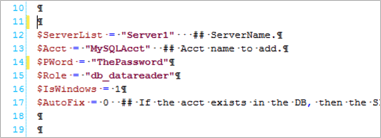
See also: