PrimalScript allows you to open a file in binary mode.
To display a document in hexadecimal mode
•In the code editor, right-click and then click Open file as binary file.
PrimalScript closes the standard (ASCII) display and opens the file in binary mode. Because the file is closed and reopened as a binary file, it is not a toggle control.
To return to standard display
•Open the file again (File > Recent Documents …)
This display can make it easier to work with binary documents, because you can work directly with raw data that data isn't visible in a text editor:
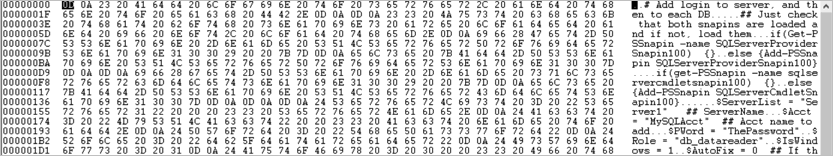
See also: