When you create a new XML document or open an existing XML document, PrimalScript opens the Visual XML Editor.
Most of the actions discussed here can be activated from the XML toolbar, the XML menu, or by right-clicking the editor:
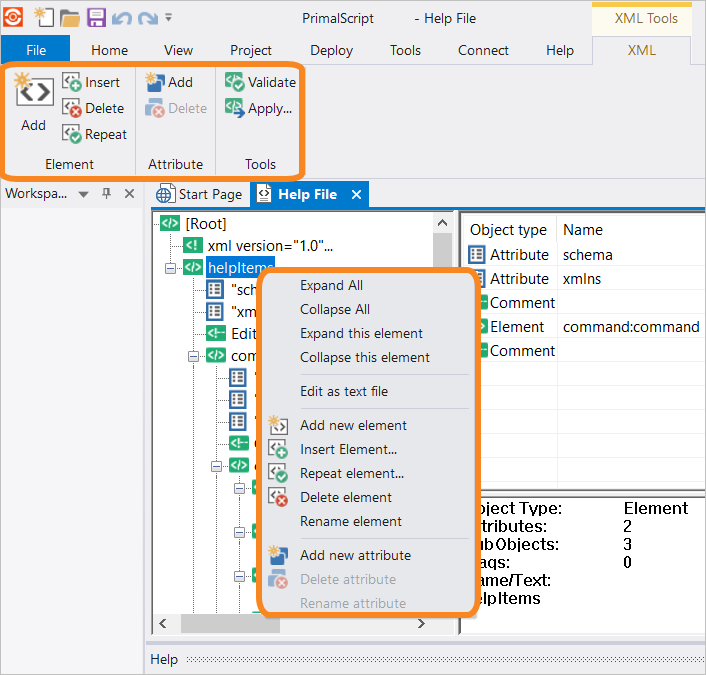
XML documents consist of elements which can have attributes. The primary function of the Visual XML Editor is to allow you to manipulate these elements and attributes visually. You can add elements and attributes, remove elements and attributes, insert elements, repeat an existing element (essentially a shortcut for copying and pasting it, allowing you to repeat it however many times you want), and so forth.
When you select an element, its attributes and comments are displayed in the right-hand pane where you can edit their values:
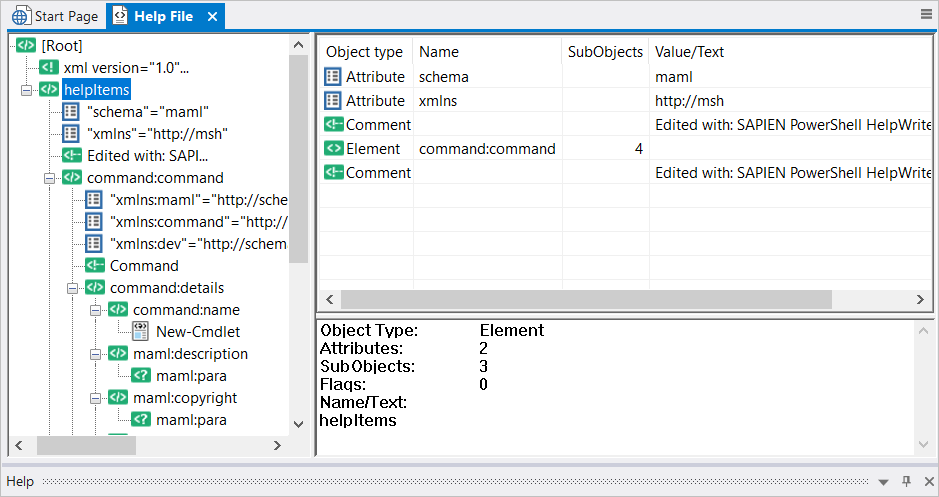
See also: