One of the Visual XML Editor's most useful features is the ability to repeat existing elements.
To repeat an element
1.Right-click the element, and then click Repeat element.
2.Select the attributes to repeat and the number of repetitions.
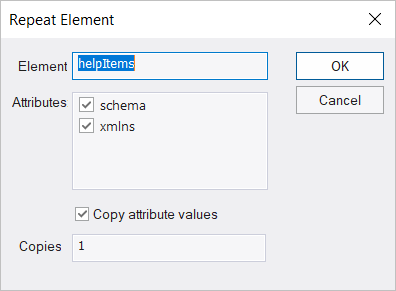
 You can also change the name of the repeated element (does not change the original).
You can also change the name of the repeated element (does not change the original).
See also: