We are continually updating PrimalScript, both to remove bugs and to add and improve product features. We recommend always staying current with the most recent version to ensure that you are taking advantage of the latest features, functionality, and product stability.
 The details for every PrimalScript release are available in the version history.
The details for every PrimalScript release are available in the version history.
Check for Updates
By default, PrimalScript will automatically check for software updates. You can also manually check for updates.
To check for updates
•On the Help ribbon (Updates section) > click Check Now to open the SAPIEN Updates tool and see if there is a new PrimalScript build available:
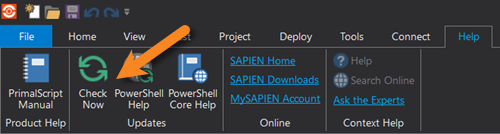
See also: