Tracepoints are designed to provide to VBScript users a feature much like debugging statements (Write-Debug) in Windows PowerShell. Tracepoints are an alternative to adding and then deleting or commenting WScript.Echo calls.
 When you execute the script in the PrimalScript debugger, tracepoints log text to the Debug pane. When you run the script, they have no effect.
When you execute the script in the PrimalScript debugger, tracepoints log text to the Debug pane. When you run the script, they have no effect.
Think of it as a WScript.Debug. You can use the same syntax and expressions you would normally use in a WScript.Echo call.
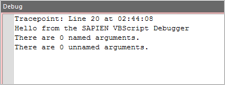
For example, to determine why the output from a SQL query fails after a few hundred records, instead of stepping through the records, add a TRACE statement that records the value after each query. When the script stops, you can use the trace output to diagnose the problem.
To add a tracepoint
•Click Home > in the Debug section, click Tracepoint (Ctrl+F9):
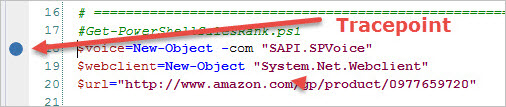
To delete a tracepoint
•Click the tracepoint.
-OR-
•Click the tracepoint line, click Home > in the Debug section, click Tracepoint.
To delete all tracepoints
•Click Home > in the Debug section, click the Tracepoint menu > then click Delete all Tracepoints:
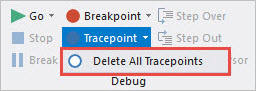
See also: