ScriptMerge can be started from the Windows Start Menu, or from within the PrimalScript and PowerShell Studio applications.
To start ScriptMerge from the Windows Start Menu
•In the Windows Start Menu, select SAPIEN Technologies, Inc. > ScriptMerge:
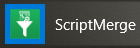
To start ScriptMerge from PrimalScript
1.In PrimalScript click the View tab > then in the Panels section, check the Tools box.
2.In the Tools Browser click SAPIEN Tools > then click the ScriptMerge icon.
To start ScriptMerge from PowerShell Studio
•In PowerShell Studio, open two files to compare > then click Home > in the Edit section, click the Compare Files button:
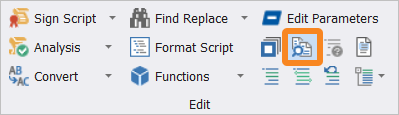
See also: