You can group pairs of files and then easily open the group to compare. This feature is useful for repeated comparison of the same files.
To create and open a group
1.Create a text file with the file pairs listed as follows:
File1|File2 separated by the pipe symbol ( | ).
Example: C:\Users\Me\Documents\SAPIEN\script1.ps1|C:\Users\Me\Documents\SAPIEN\script2.ps1
2.Save the file as <filename>.smgrp (smgrp = ScriptMerge Group):
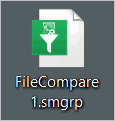
3.Open the group file and ScriptMerge will open the contained pairs at the position of the first difference:
•Double-click the group file.
-OR-
•In ScriptMerge select File > Compare group, then navigate to the group file location:
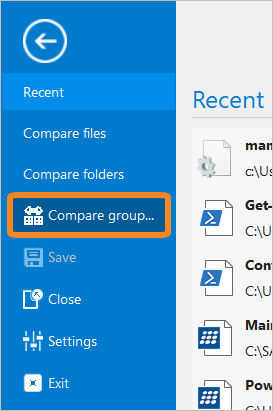
See also:
Navigating Between Differences