PrimalSense™ is a powerful, flexible, code-hinting and code-completion feature.
About PrimalSense™
Because PrimalSense features Optimized Parsing Technology™ (OPT™), you'll never have to wait for it to display the help you need—it works instantly. By default, PrimalSense and OPT are active as soon as you have typed a few characters from a recognized keyword, object variable name, or other element.
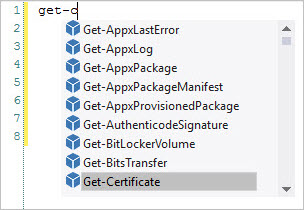
 PrimalSense is not available for all languages. To request PrimalSense for a specific language, post a request in the SAPIEN PrimalScript Forum with a link to a language reference resource.
PrimalSense is not available for all languages. To request PrimalSense for a specific language, post a request in the SAPIEN PrimalScript Forum with a link to a language reference resource.
To activate PrimalSense immediately
•Press Ctrl+Space.
To customize PrimalSense
•Click File > Options > Text Editor > PrimalSense:
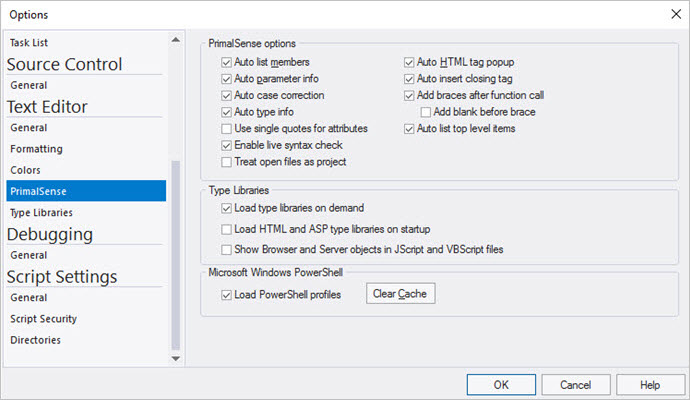
PrimalSense™ Features
PrimalSense works automatically in most cases and provides the following features:
Automatic Syntax Checking
PrimalSense underlines script errors as you type. In the background, PrimalScript submits your statements to the script engine for your scripting language. Because the errors come directly from the script engine, this feature helps you to avoid errors that occur at runtime.
This feature depends upon and reflects differences in script engines. For example, the VBScript engine reports only the first error it finds. The Windows PowerShell engine does not report all errors from a static syntax check.
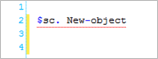
Syntax Coloring
PrimalSense automatically colors your code syntax to help make literals, statements, comments, and other elements stand out more clearly.
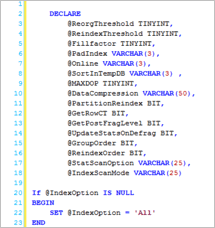
Case Correction
PrimalSense automatically corrects the case of intrinsic statements, variable names, and other elements, helping your code to appear more professional.
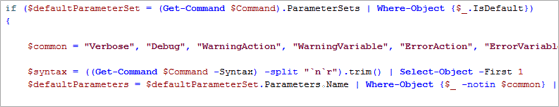
Member Lists
When working with classes and objects, PrimalSense displays pop-up lists of properties and methods. In many cases, PrimalSense can provide "deep" assistance, helping you work with sub-objects and their members.
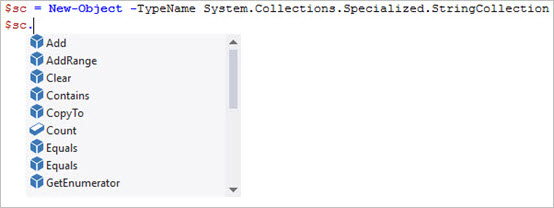
Variables
PrimalSense completes the names of variables, functions, and other elements of your script. To accept the suggestion, press <Tab>.
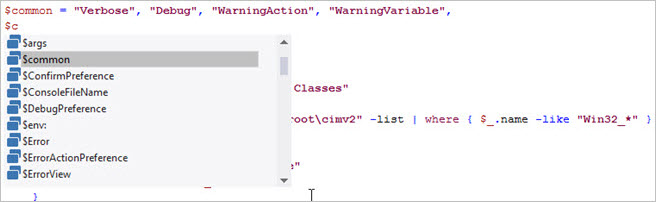
Syntax Hints
PrimalSense provides pop-up "tool tips" to help remind you of proper syntax for objects, intrinsic keywords, and defined subroutines, functions, and classes.
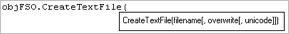
See also: