Snippets are a great way to speed up your coding. A snippet is a block of code that you define in PrimalScript that you can insert anywhere you like. There are many excellent uses for snippets. You can create a snippet that has code for creating a connection to a database, performing a simple loop, or just header comments or common functions. The possibilities are endless, and PrimalScript makes it easy to add and manage your snippets.
Accessing Snippets
Snippets are managed in the Snippet Browser.
To view the Snippet Browser
•On the ribbon, click View > in the Panels section, check Snippets:
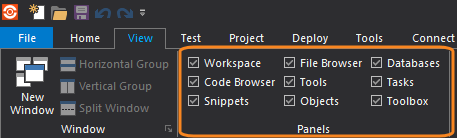
Working with Snippets
To create a snippet
•Highlight the code you want, right-click and choose Save as Snippet...:
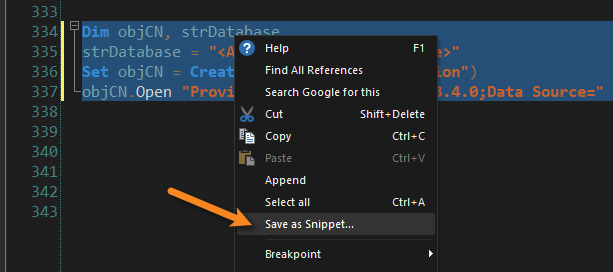
To insert a snippet
•In your code, position the cursor where you want to insert the snippet. In the Snippet Browser, locate the desired snippet and either double-click or right-click and select Insert Snippet:
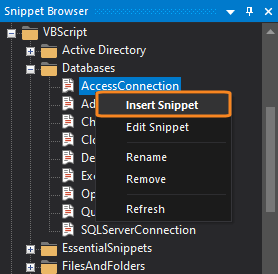
See also: