Performance data can be collected on any script run from within PrimalScript as long as you enable output redirection—this applies to PowerShell, VBScript, Perl, or any other script that you run from within PrimalScript.
To show / hide the Performance panel
•On the ribbon, click the View tab and then check (to show) or uncheck (to hide):
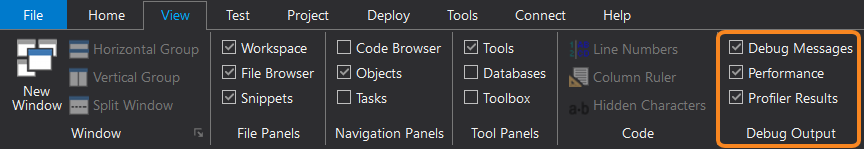
The graph in the docked Performance panel scales automatically as the script runs:
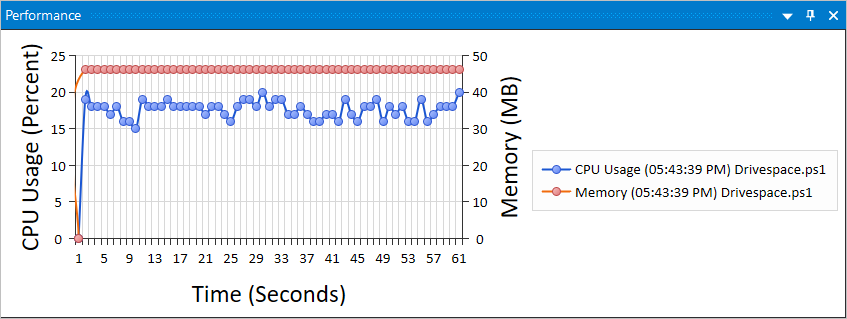
Because of the generally small height of the docked panel, some details may not be visible in the graph.
To see the performance data in greater detail
•Right-click on the Performance tab and select either Floating or Docking:
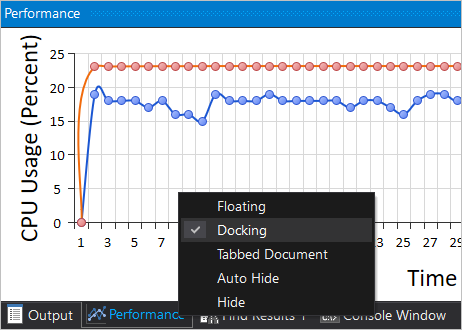
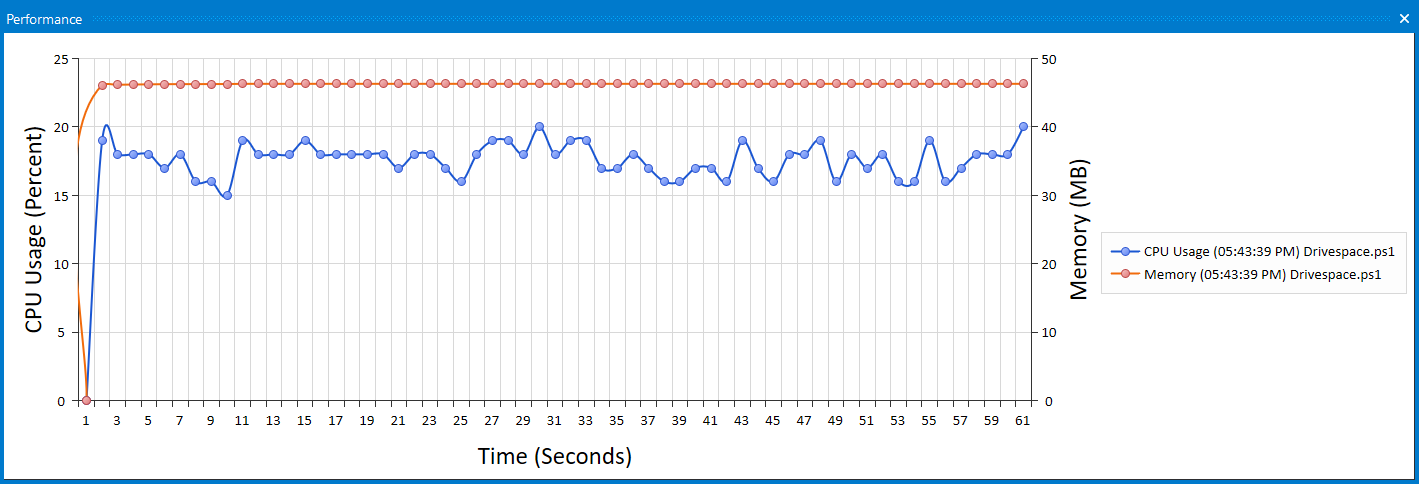
 When your script finishes, the Output panel will display the peak values during script execution.
When your script finishes, the Output panel will display the peak values during script execution.
See also: