The Object Browser allows you to search, copy, and research COM, Windows PowerShell, WMI Classes, and Microsoft .NET Framework objects.
Accessing the Object Browser
To show / hide the Object Browser
•On the ribbon, click the View tab and then check (to show) or uncheck (to hide):
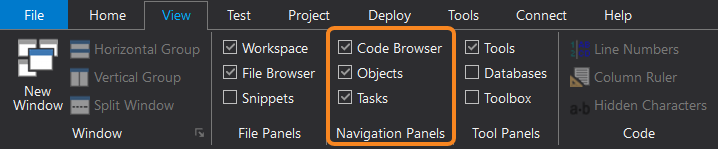
-OR-
•Execute the keyboard shortcut Ctrl + Alt + J.
Using the Object Browser
Objects are displayed in collapsing menus:
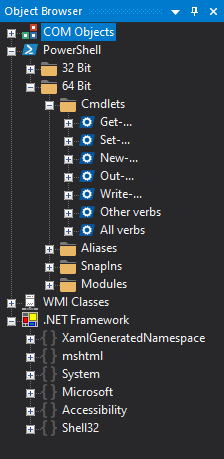
To add an object to your code
•Drag an object from the Object Browser to the code editor.
To search MSDN (Microsoft Developer) for an object
•Right-click an object and then click MSDN Help.
You can drill down until you arrive at the object that you need.
To do a Google search about an object
•Right-click an object and then click Google this.
COM Objects
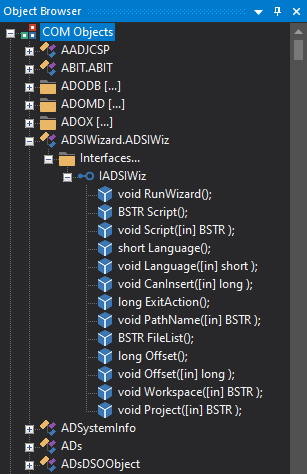
PowerShell Objects
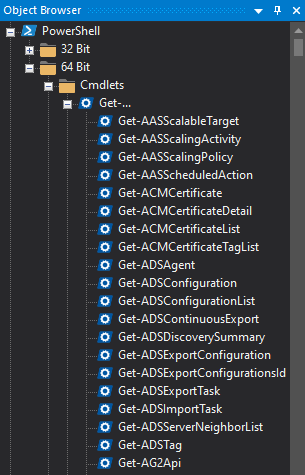
WMI Class Objects
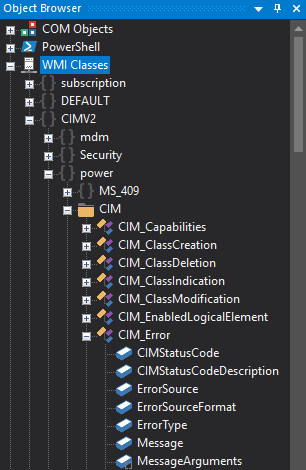
.NET Framework Objects
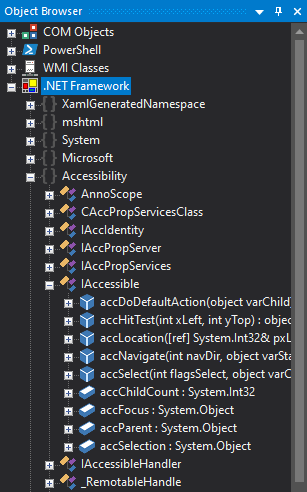
See also: