In addition to text that you type, you can use predefined variables in a template. These variables are expanded and replaced whenever you create a new file from the template.
Predefined Template Variables
Variable |
Description |
$CARET |
Places the cursor at the specified point in the file. |
$COMPANY |
Value in File\Options\Application\General\Company |
$DATE |
Current system date |
$NAME |
Value in File\Options\Application\General\User Name |
$TIMEDATE |
Current system date and time |
$TIME |
Current system time |
 You cannot define additional variables or include Windows environmental variables in your template.
You cannot define additional variables or include Windows environmental variables in your template.
Snippet-specific Variables for Templates
Use the following variables in template snippets.
Variable |
Description |
$SELECTION |
Replaced by the currently selected item. |
$STARTSEL |
Marks the beginning of the selection AFTER the snippet insert. |
$ENDSEL |
Marks the end of the selection. |
Specify Default Name and Company Variables
You can specify default values for the name and company template variables. The values are specific to each copy of PrimalScript.
To specify the name and company
1.Click File > Options > Application > General.
2.Type the values in the User Name and Company fields.
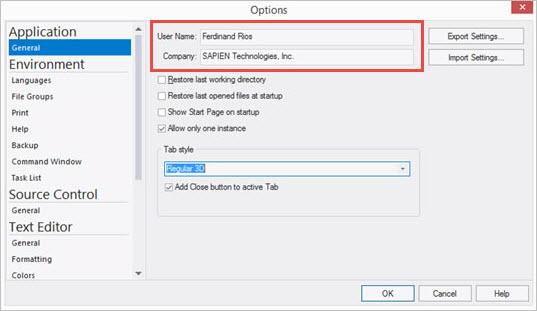
Then, when you use a template that has $NAME and $COMPANY variables:
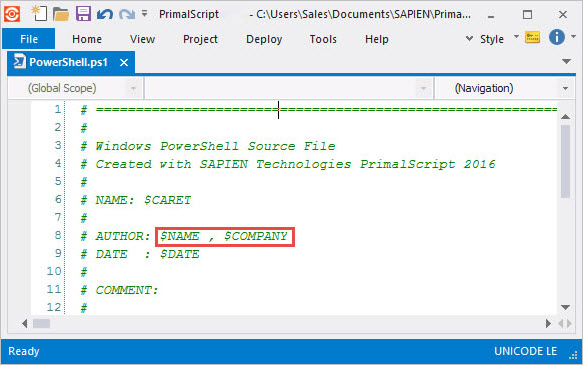
The specified values appear in the template-based file:
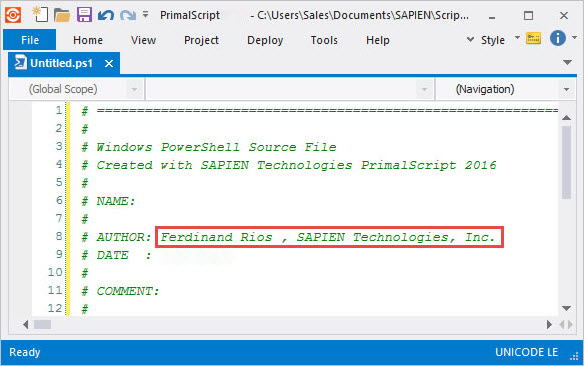
See also:
Change the Templates Directory