This topic explains the Recycle Bin functions.
The Recycle Bin—which appears on the PrimalScript status bar at the bottom of the window—stores the text that you delete from files, even after you close and reopen PrimalScript. You can review these deleted segments and remove them from the Recycle Bin, copy them to the Clipboard, or reinsert them into your script.
The Recycle Bin is not file-specific. It contains deleted segments from all files. If it fills up, the oldest items are deleted to make room for newer ones.
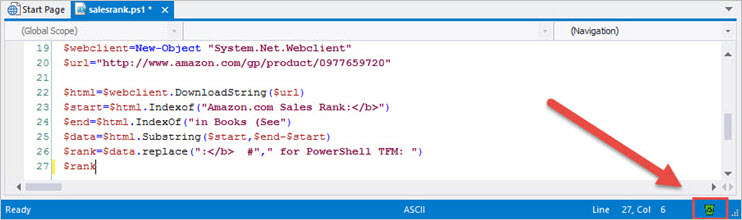
To open the Recycle Bin
•Double-click the Recycle Bin icon.
-OR-
•Right-click the Recycle Bin icon, and then click Open.
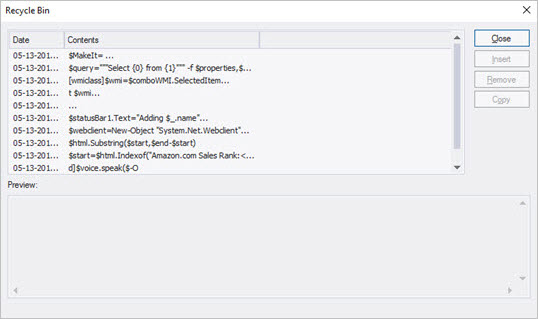
To insert a recycled item into your script
1.Place your cursor at the insertion point in the script.
2.Open the Recycle bin.
3.Click an item date to select the item.
4.Click Insert.
To delete items from the Recycle Bin
1.Open the Recycle bin.
2.Click an item date to select the item.
3.Click Remove.
To clear (delete all items) from the Recycle Bin
•Right-click the Recycle Bin icon, and then click Empty.
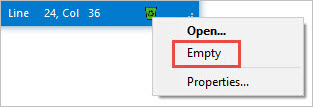
To make the Recycle Bin larger or smaller
1.Right-click the Recycle Bin icon > click Properties.
2.Change the Maximum number of items value. The default is 100 items.
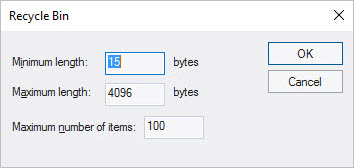
See also: