You can add an alternate debugger (or any other external application) to PrimalScript.
To add an external debugger
1.Click View > in the Panels section, click Tools.
2.Right-click the Tools Browser and then click Customize:
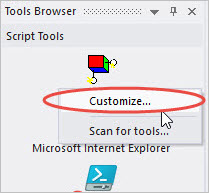
To use an added external debugger
1.Click View > in the Panels section, click Tools.
2.In the Tools Browser, click the icon for the debugger.
See also: