The Variables pane displays a dynamic view of variable values and object property values that changes as the script runs. Only objects and variables defined thus far in the script are displayed.
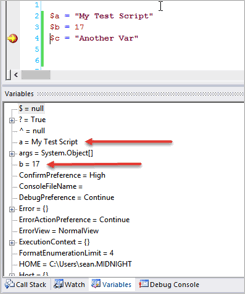
To display the Variables pane
•Click Home > in the Debug section, check Variables:
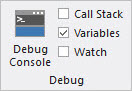
The Variables pane is updated whenever a line of script code is executed.
See also: