This topic shows you how to create a script package.
 If this is your first package, begin by setting up the Script Packager.
If this is your first package, begin by setting up the Script Packager.
To create a package
•Click Home > and then in the Build and Run section click Package (Ctrl+F7):
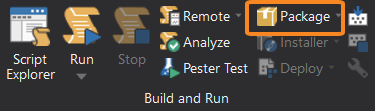
PrimalScript checks the syntax of the designated files and packages them into an executable file (.exe).
If your build is successful, information about the new executable file is displayed in the Tool output pane:
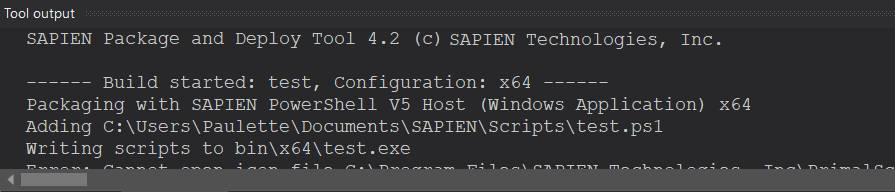
See also:
Setting up the Script Packager