PrimalScript provides enhanced clipboard functionality.
Append to Clipboard
By default, when you copy, the copied data replaces data on the clipboard—but you can also append to data on the clipboard. When you paste, it pastes all data copied and appended. This is an excellent way to collect and assemble data from different parts of one or multiple scripts.
To append to the clipboard
•Click Home > in the Clipboard section, click the Copy menu (down-arrow) > click Append:
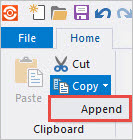
-OR-
•Right-click selected lines and click Append:
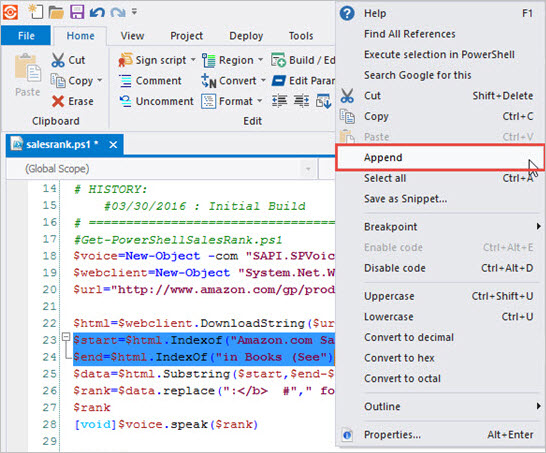
Paste from Copy Stack
PrimalScript saves the last several cut and copy operations in a last-in-first-out stack. When pasting, you can cycle through the copied / cut text, and then paste.
To paste from the copy stack
•Press Ctrl+Shift+V repeatedly.
See also: